How-to for Candidates
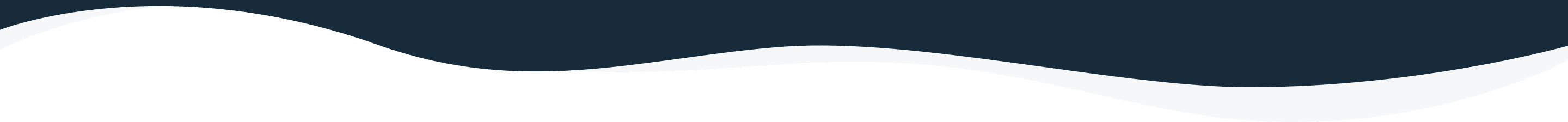
Registration
Here’s a guide on how to get the most out of the MoBerries platform:
Your first step is registering as a candidate on the MoBerries platform. This will enable you to access our network and enable us to match your profile with our partners’ most relevant vacancies.
Not urgently looking for a job? No problem! Use our platform to gain insights into the market and prepare yourself better. Just upload your most recent and up-to-date CV – and say goodbye to writing tedious cover letters.
It is recommended to link your profile with LinkedIn – it augments your profile by providing further professional information about your network, recommendations, key skills and activities. Make sure to fill-in all required fields as this helps our algorithm better understand what you have achieved, what you want to achieve and where to best place you.
You’re done! You have now successfully created a candidate account with MoBerries. Now you can sit back and relax as matches start flying in! Make sure to accept or decline your matches as soon as you get them to ensure that our partner companies see your interest immediately. The early bird truly does catch the worm, so do not miss out...
If you want to show your interest in a particular position, or just want to inform the algorithm of your preferences, then hit the ‘show interest’ button next to the matched positions. This would inform our algo of your preferences and tune it to show you even more relevant openings!
Choosing career level
MoBerries differentiates between the following career levels:
- Student - You are a student and are looking for an internship or part-time role.
- Entry Level - You have just finished your studies and are looking for an entry-level role.
- Intermediate - You have already accumulated 1 to 3 years of full-time experience.
- Senior - You have 3+ years of practical hands-on experience in your field.
- Expert - You have experience in managing entire company divisions like Marketing, Communications, Engineering etc.
- Executive - You have experience in C-level roles like CEO, CMO, CTO etc.
Choosing Job categories
Select job categories you are interested in and state how much experience you have in the particular field. You can choose maximum 5 job categories. Our algorithm will suggest you suitable positions based on your selection. In case you don't have any practical experience yet, simply select "0 - 1 years".
Choosing language level
MoBerries uses “Common European Framework of References for Languages” to differentiate among knowledge level of candidates. Here is a short overview:
- A1 - Beginner
- A2 - Elementary
- B1 - Lower Intermediate
- B2 - Upper Intermediate
- C1 - Proficient
- C2 - Master
- Native - Native Speaker
You can read more about this framework at Wikipedia.
Job Matching
MoBerries has created a unique matching algorithm that matches active candidates with to-be-urgently-placed openings at our partner companies. Our matching algorithm works by analyzing the profiles of our candidates and correlating them with the job descriptions published by companies. Furthermore, we also take personal interests and company culture into consideration. That way we can ensure that our candidates find the best work placement to maximize their potential and happiness.
Once you have completed your sign-up as a candidate on moberries.com, our system starts matching your profile. These matches get displayed on your personal dashboard, and you then have the choice of either accepting, declining or bookmarking the opportunities. You will have full access to the job description and further details about the position and company. Depending on open vacancies on the job market, there may be times that you have more matches than other times. Nevertheless, your profile will always be matched as soon as there is a suitable job opening.
As soon as you accept a match, your application is sent, and your profile gets shown to the designated partner company. They will see your CV and can decide whether they would like to proceed with your application. In case of a mutual match, the company will reach out to you directly and most likely proceed by inviting you for an interview. In case you are not interested in your job match, you can turn down the opportunity. Of course, you will still receive other matches once another suitable position at a partner company enters our system. By providing us feedback about your decision, we can further adapt our matching algorithm and are one step closer to finding you your perfect job. You will also find the option to bookmark your proposed job matches. In case you would like to reconsider or wait before finalizing a decision, this is the option you can choose.
Further questions?
You can always reach out to our Customer Support team via email support@moberries.com in case you have any further questions or need assistance.
If you would like to deactivate your profile on finding a job, or for any other reason, you can do so through your account settings page. In case you found your job through MoBerries, please let us know about your success story so we could take part in the celebration!