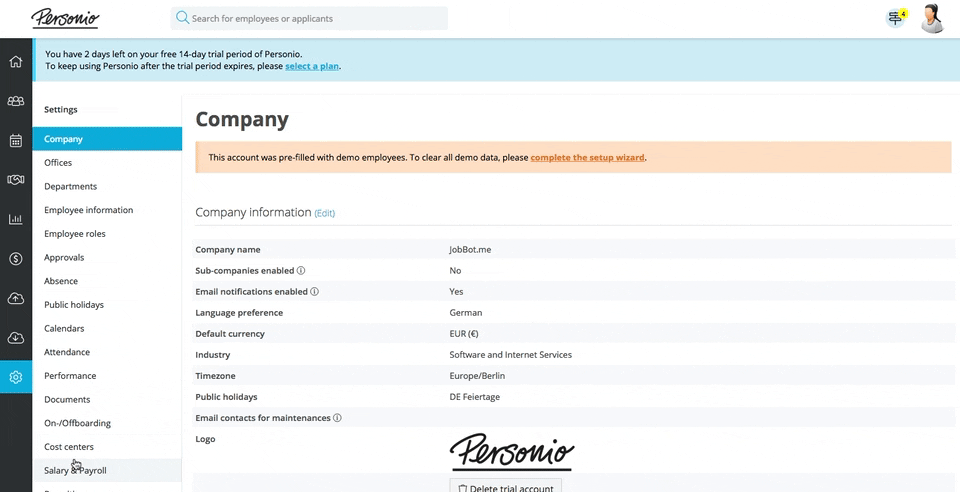Integrate with Personio ATS
Connect your MoBerries account to Personio ATS
Important: Integration is only possible if you have a Professional or Enterprise Personio plan.
Prerequisite: Personio career page needs to be enabled (Settings > Recruiting > Career page).
If you have any trouble with this step, contact your Personio Administrator for assistance.
1. You have to enable the job posting XML interface first. Head over to your Personio account and select Settings > Recruiting
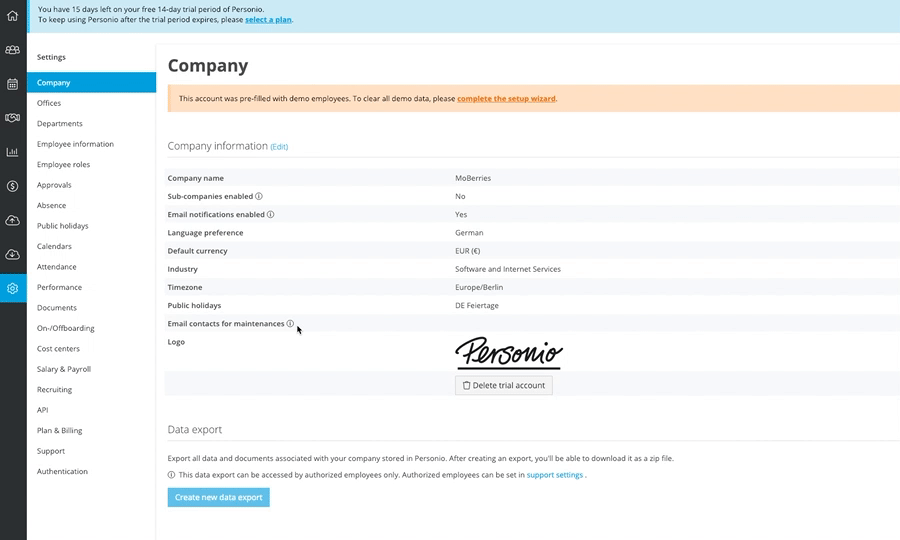
2. In order to connect, on the "Connection settings" page you need to provide the required information that you can find in your Personio account. Please note: you have to be an administrator of your Personio account to get this information.
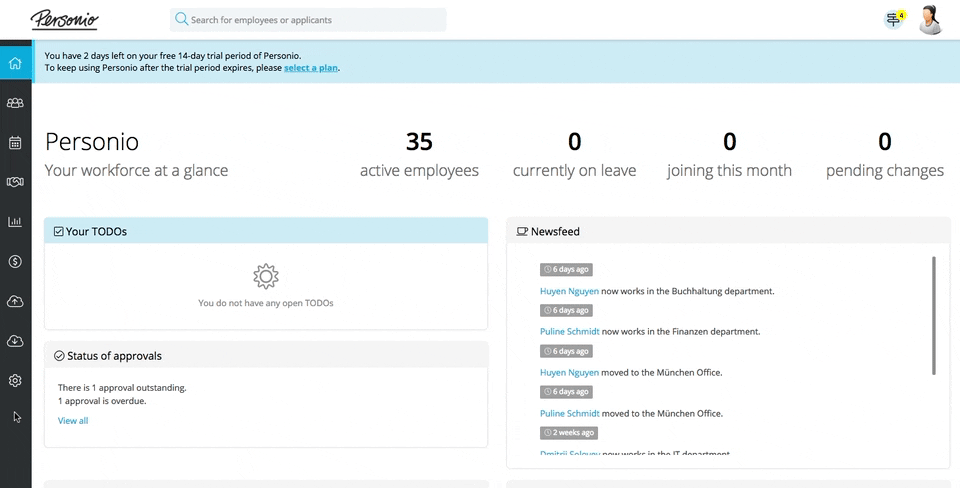
- Your Personio Career Page at Personio can be found under "Settings" > "Recruiting" > "Career page". Copy the URL to your career page without the .personio.de part.
- Your Company ID can be found in your Personio account under "Settings" > "API".
- Your Recruiting API Access Token can be found in your Personio account under "Settings" > API.
- You can find or create a Recruiting Channel ID to monitor candidates sourced by MoBerries by going to "Settings" > "Recruiter" > "Channels".
- In the last step, please select the language in which you want the job description to be imported into MoBerries.
3. On the next step, you will see the page "Integrations options" with available options for Job Import and Application export. Please select the needed options that fit your hiring needs.
Job import - You can decide to import the jobs manually one by one or activate automated synchronization with your primary recruiting tool.
Prerequisite: your job postings need to exist on Personio.
Important: If a job on Personio already has an integration with some job on MoBerries, it won't be possible to select this job title on MoBerries. Note that our system imports the job based on the English version of the title on Personio. Should your job have an English title but no description, the description will be imported from the German version.
Application export - The main benefit of having the ATS integration is the automated export of the candidate profiles to your primary recruiting tool. MoBerries will push the application data including the candidate’s CV and additional metadata into your ATS. Receive your candidates after accepting them on MoBerries or export all your pending applications directly to your ATS.
Please note that the application export only works with applications for jobs that have an active ATS integration on MoBerries.
Depending on your subscription model and your needs, now you can customize your ATS integration by selecting the most convenient flow for managing job positions and applications. Please read more in our Integrations Guide.
Contact your partner manager via am@moberries.com if you have further questions or need assistance with connecting to your ATS.
Easily share non-MoBerries candidates
Help our system learn about your hiring preferences by sharing your unneeded candidates.
- Head over to your Personio account and go to "Settings" > "Recruiting"
- Choose the "Email" tab.
- Either add a new template + or adjust an existing one.
- Paste your personal MoBerries referral link, which can be found in the same section of your MoBerries dashboard under "Your URL for invites".
- Thank you for sharing!