Applicant Tracking System Integrations
Forget about long training periods. To give you direct access to MoBerries' candidates from your applicant management system, we offer a variety of integrations.
Our available ATS integrations
Job Import & Export
Jobs Import
By connecting to an existing ATS the posting of the job positions on MoBerries becomes even easier. You can decide to import the jobs manually one by one or activate automated synchronization with your primary recruiting tool.
Available options:
- Manual import
With this option, you can import your jobs from your ATS to MoBerries by selecting them individually. Choose this option if you want to manage your jobs within MoBerries - deactivate, reactivate, create new or delete at any time. - Automatic sync
With auto-sync, all your available job positions from your ATS will be automatically created on MoBerries and their status is always synchronized. Select this option if you want to manage all jobs within your ATS only.
Please note: by selecting this option you are not able to deactivate, create new or delete jobs within MoBerries.
In both cases, your imported jobs will be created automatically with the status “Draft” on your MoBerries account on the section “Jobs”, our staff will review them and activate as soon as possible. At the same time, as a company manager, you and your team members will have a possibility to review and fill missing information and activate the position at any time. During the activation process, you can choose to either activate the job within your subscription or through our Pay per Hire Model. If you do not use our Subscription model, our Pay per Hire model will be the default option.
Application export
The main benefit of having the ATS integration is the automated export of the candidate profiles to your primary recruiting tool. MoBerries will push the application data including candidate’s CV and additional information into your ATS.
Please note that the application export only works with applications for jobs that have an active ATS integration on MoBerries.
Available options:
- Only accepted
Choose this option if you want to review applicants on MoBerries before exporting them to your ATS. Only accepted candidates will be exported to your connected ATS. - All applications
With this option all your pending applications will be automatically exported from MoBerries to your ATS. Select this option if you want to receive all pending candidates and manage them within your ATS only.
In both cases, as soon as you mark your exported applications in your connected ATS as Hired or Rejected, the status of these applications will be updated on MoBerries as well automatically and you don’t have to provide post-interview feedback.
Please use one of our ATS Integrations listed above.
Any Questions?
If you still have questions don’t hesitate to contact your partner manager via partners@moberries.com! In addition, you will find more information in our FAQs.









